红巨人调色插件套装 Magic Bullet Suite v12.0.4(Win)带序列号
预览图片:

插件编号:RedGiant Magic Bullet Suite v12.0.4.CE Team V
【插件介绍】
Red Giant 红巨人调色插件套装 Magic Bullet Suite v12.0.4更新,不仅加入了新插件,还大更新了以前的插件,添加了很多新功能和工具。
像 Colorista III ,Looks 3.0,Mojo 2.0,Cosmo 2.0等 都进行了很大的改进和更新,
插件列表:
Magic Bullet Colorista III 调色师3 (更新)
Magic Bullet Cosmo 2.0 润肤磨皮插件(更新)
Magic Bullet film 1.0 电影质感调色(新加入插件)
Magic Bullet Looks 3.0 调色插件(多预设)(更新)
Magic Bullet Mojo 2.0 快速调色(更新)
Red Giant Denoiser II 降噪插件
Red Giant LUT Buddy 色彩共享系统
Magic Bullet Suite v12.0.4 更新内容:
Magic Bullet Looks 支持 Retina 视网膜屏幕
修复 Magic Bullet Film,Mojo,Cosmo 插件的BUG错误
Magic Bullet Suite v12 介绍:
Magic Bullet Looks 3.0 调色插件Looks进入了3.0版本时代,这次更新版本跨度大,所以更新的内容也比较多,优化了UI界面设计,提供了约200个调色预设,还新增了9大调色工具,更大程度上满足了调色需求。
Magic Bullet Colorista III 简化了UI界面,使调色更加容易,支持 Open GL的GUP加速,添加高光/阴影,暗角等功能
Magic Bullet Film 这是一款新插件,插件可以让你的画面更加具有电影质感,拥有多种摄像机电影效果预设
其他更新的插件大脸就不一一介绍,实际操控中自己去归纳和总结吧 !
插件支持软件:Mac/Win
Adobe Premiere Pro C6 – CC 2014
Adobe Photoshop C5 – CC 2014
Adobe After Effects C6 – CC 2014
Avid Media Conposer
Vegas Pro
Motion 4,5
Final Cut Pro X , 7
注册序列号:
Magic Bullet Colorista III – CL3K1245864582715611
Magic Bullet Cosmo 2.0 – MBOK1245884249899024
Magic Bullet Film 1.0 – FILK1245884461501298
Magic Bullet Looks 3.0 – MBLK1245875960562349
Magic Bullet Mojo 2.0 – MBMK1245868236810616
Red Giant Denoiser II – MBNK1245865095746168
Red Giant LUT Buddy – 免费

Magic Bullet Suite 12 includes 5 NEW tools:
- Magic Bullet Looks 3.0 (NEW)
- Magic Bullet Colorista III (NEW)
- Magic Bullet Film (NEW)
- Magic Bullet Mojo 2.0 (NEW)
- Magic Bullet Cosmo 2.0 (NEW)
MAGIC BULLET LOOKS 3.0 – What’s New:
- New Preset Library: 198 entirely-new Looks presets, based on TV and Film, and created by Stu Maschwitz
- Updated UI with enhancements to Workflow and Custom Looks management
- Users can now rename/reorganize Custom Looks within the UI.
- Tools can be “Pinned” to the tool chain so that they stay on the toolchain when selecting new looks.
- Keyboard shortcuts have been added to lock the Looks and Tool Drawers open.
- 41 Tools: 9 New Tools including:
- ColorSpace: Use this tool to identify what kind of footage you are using. For best results, place this Tool first in the Tool Chain.
- Colorista: A powerful 3-way color corrector, control over Hue, Saturation, and Luminance of individual colors, and a Curves control, all in one tool.
- 4-Way Color: Ranged color correction for for Shadows, Midtones, Highlights, along with a Master color wheel that adjusts the whole image.
- Shadows/Highlights: Region-based control over the brightness of shadows and highlights. Especially useful for recovering highlight detail, or adding fill light to shadows.
- Lens Vignette: Add or remove vignetting. Results mimic real-world lenses, and you can optionally reposition the center of the vignette.
- Duotone: Tint Shadows and Highlights with the colors of your choice.
- Film Negative: Mimics the look of various film stocks. Best when used in conjunction with the Film Print tool found in the Post category. 22 Negative Film Stocks are included.
- Film Print: Mimics the effect of printing film to various projection film stocks. Best when used in conjunction with the Film Negative tool found in the Camera category. 4 Print Stocks are included.
- Mojo: Warms up skin tones while cooling the background. An easy way to get a customized “blockbuster” film look.

MAGIC BULLET COLORISTA III – What’s New:
- Streamlined User Interface: A simpler, yet very powerful experience, that makes color correction a lot easier – especially in the Adobe workflow.
- Open GL: Colorista III has been rebuilt from scratch and now runs on the GPU – making it faster than ever before.
- Highlights: Region-based control over the brightness of highlights. Especially useful for recovering highlight detail. – Same as the tool in Looks.
- Shadows: Region-based control over the brightness of shadows. Especially useful for adding fill light to shadows.
- Vignette: Powered by Lens Vignette, this allows you to add vignetting to your image that mimics real-world lenses.
- Strength: Controls the overall strength of your effect.
- Host-Apps: Now Runs in FCPX and Motion, in addition to Premiere Pro and After Effects
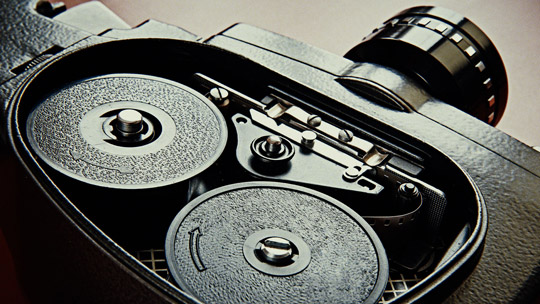
MAGIC BULLET FILM (New Product)
Since Magic Bullet Film is pretty much all-new, it’s a little hard to list every feature here. So here are the big highlights:
- Gives your footage the look of real motion picture film.
- Chemistry: Magic Bullet Film emulates the entire photochemical process – from the original film negative, to color correction and finally to the print stock.
- Stocks: Magic Bullet Film includes 22 Negative Stocks and 4 print stocks, giving you up to 88 cinematic combinations.
- Real Film: Magic Bullet Film is based on real film and the real color grading experience of an industry expert.
- Vintage/Modern: A simple slider makes it easy to give your footage a vintage color treatment, or to bring the colors into a more modern grade.
- In addition, Magic Bullet Film provides accurate measured film grain and a full-proof vignette tool that always feels natural.

MAGIC BULLET MOJO 2.0
The look of a Hollywood blockbuster in seconds.
– Instantly gives your footage an action movie color grade.
– Accentuates and protects skin tones. Cools off your backgrounds.
– Highly customizable – Cool things off, warm them up, bleach them, and more.

MAGIC BULLET COSMO 2.0
Fast, simple cosmetic cleanup.
– The fastest way to make your talent look their best.
– Quickly balance skin tones, reducing wrinkles and remove blemishes.
– Intuitive, simple controls to keep skin looking natural and consistent.

DENOISER II
Easy video noise reduction.
– Provides immediate one-step results.
– Removes noise while preserving detail.
– Cleans up footage shot in low light or at high ISOs.

LUT BUDDY
Import, create and export Lookup Tables.
– Export a 1D or 3D LUT to easily communicate color with compliant software.
– Create LUTs for use in BulletProof, or read LUTs generated there.
– Works in Multiple Host applications including Premiere Pro and After Effects.
下载链接来自互联网 仅供学习研究之用,不得用于商业,请在24小时内删除!
版权归原作者及其公司所有,如果你喜欢,请购买正版。
本站统一解压/安装密码:cgsop.com


CG模板素材网—全面收集影视资源!
www.cgsop.com
欢迎加入QQ交流群:
1群:299950416
2群:457190933



评论(0)