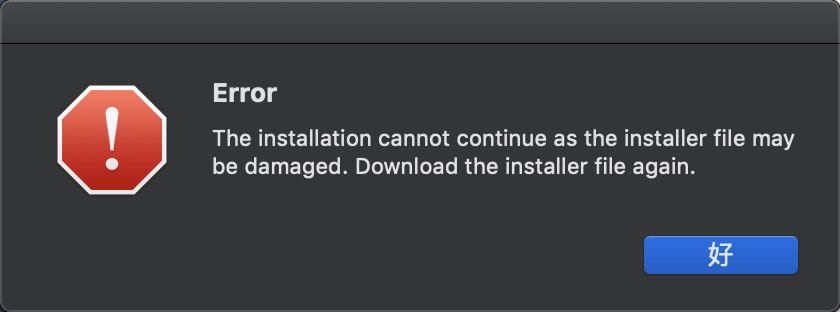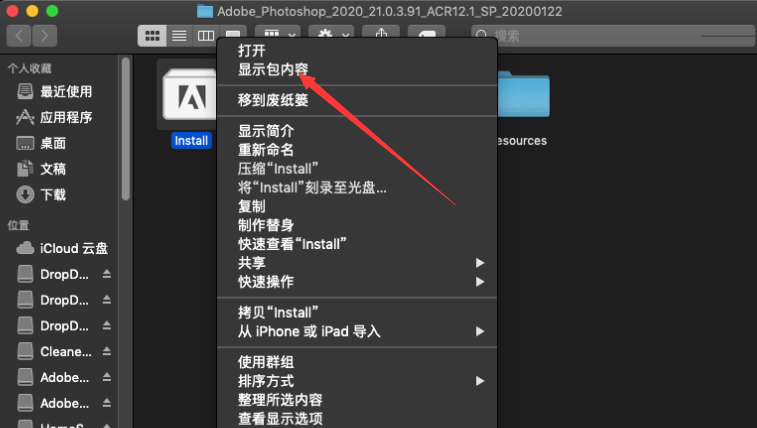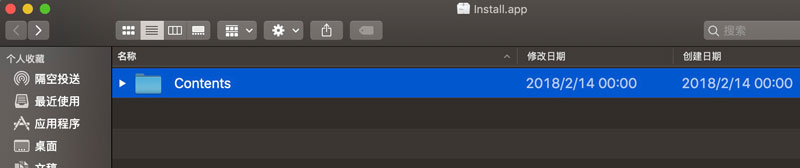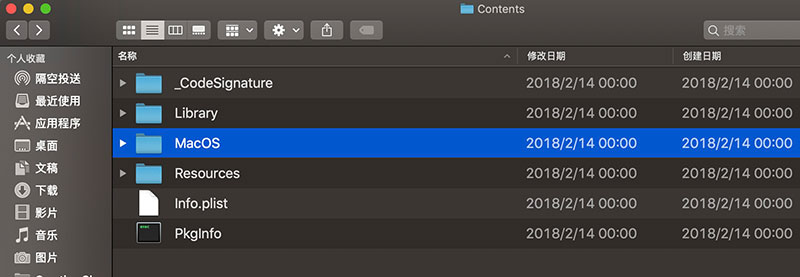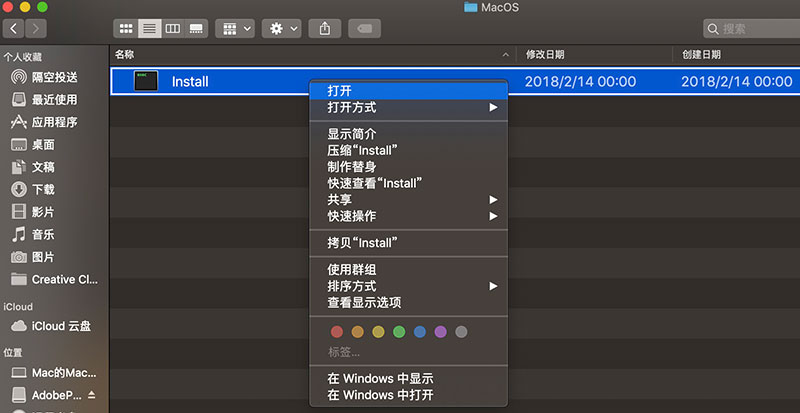问题:
Mac系统安装Adobe 软件的时候会提示:Error The installation cannot continue as the installer file may be damaged. Download the installer file again
解决方法:
以Photoshop为例,打开安装包,找到install.app,右键打开,显示包内容
点开 Contants文件
点开MacOS文件
点击Install,就可以安装了
如若还是失败,有可能是 Creative Cloud 文件损坏,使用Creative Cloud Uninstaller卸载重装。参考ADOBE官网帮助文件安装Creative Cloud 或卸载 Creative Cloud
声明:本站提供的⼀切软件、教程和内容信息仅限⽤于
学习和研究,不得将上述内容⽤于商业或者⾮法⽤途,否则⼀切后果请⽤户⾃⾏承
担。本站信息收集整理来⾃⽹络,版权争议与本站⽆关。我们⾮常重视版权问题,
如有侵权请尽快与我们联系。不便之处,敬请谅解!